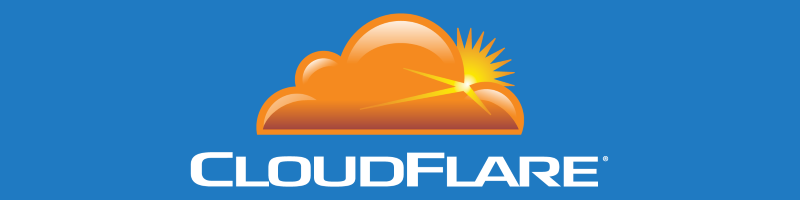How to Change a WordPress Password
- On February 9, 2021
In this guide, we will introduce you to several ways in which you can change your WordPress password all by yourself. Resetting Your Password Through WordPress If you forgot your WordPress password, you can easily reset it from your site’s login page. Simply go to sitename.com/wp-login.php and click the Lost Password link below the […]
Read More